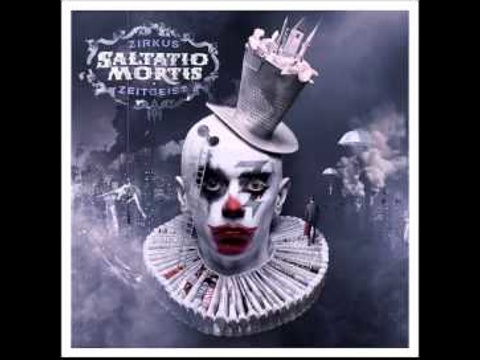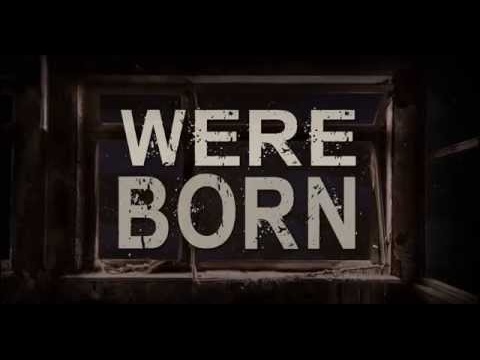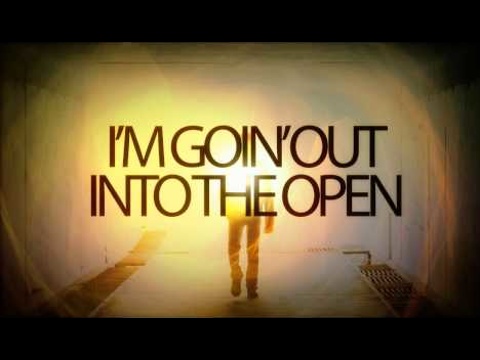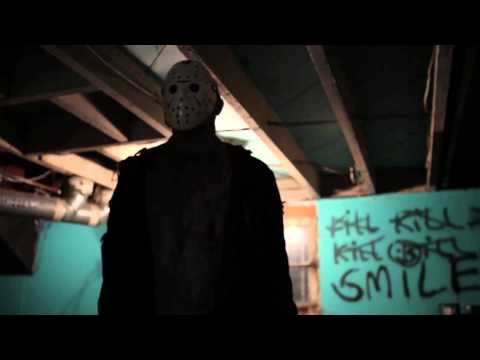Videobox display methods
Direct player
Direct player is the most basic display method. All it does is insert an iframe with the video. It can also be configured to start playing automatically (one per page).
&display=`player` (single video only)
Supported parameters
| &autoPlay | boolean; determines whether to start playing automatically |
Box
&display=`box` (single video only)
 Therion - Symphony No. 9 Box display is a great way to insert videos without sacrificing a lot of space for the player. That way it makes your articles straight to the point without unnecessary distractions while keeping the videos right where they belong to. Rather than the huge full-size video player taking up space and distracting the reader, the box display only shows a small video thumbnail with an optional title. When user clicks the thumbnail, the video opens in a lightbox player, or in an inline player. The box element itself behaves just like the photos in your article - you can set it to float to the left or to the right, center it with margin: 0 auto; or apply any other CSS styling to it.
Therion - Symphony No. 9 Box display is a great way to insert videos without sacrificing a lot of space for the player. That way it makes your articles straight to the point without unnecessary distractions while keeping the videos right where they belong to. Rather than the huge full-size video player taking up space and distracting the reader, the box display only shows a small video thumbnail with an optional title. When user clicks the thumbnail, the video opens in a lightbox player, or in an inline player. The box element itself behaves just like the photos in your article - you can set it to float to the left or to the right, center it with margin: 0 auto; or apply any other CSS styling to it.
You can use &class=`vb_play_button` parameter to display a play button over the thumbnail
Link(s)
When the video is just an irelevant refference or a note, or when it isn't directly related to the topic even a small box thumbnail would be irrelevant and distracting for the reader. An ordinary link to the video seems good enough, but when users click it they leave your website. Videobox link display solves that problem - you can still keep the reference, but instead of redirecting users to an external page the link will open a lightbox player directly on your website.
&display=`links`
Saltatio Mortis - Willkommen In Der Weihnachtszeit, Alestorm ft. Lady Gaga - Magnetic Telephone, Soilwork - The Ride Majestic, Kontrust - Just Propaganda, Justin Hayward - The Story In Your Eyes, Kataklysm - The Black Sheep, Dr. Living Dead - Civilized To Death, Millencolin - Sense & Sensibility, Martyr Defiled - No Morality, Sonata Arctica - Kingdom For A Heart, HammerFall - Hector's Hymn, Gormathon - Land Of The Lost, Evergrey - King of Errors, Kissin' Dynamite - DNA, Halcyon Way - Home, 21 Octayne - Into The Open, The Menzingers - I Don't Wanna Be An Asshole Anymore, Sabaton - To Hell And Back, Vinotoch - Na Zdravje, Black Star Riders - Kingdom Of The Lost, Stone Sour - Do Me A Favor, Avantasia - Sleepwalking, Gloryhammer - Angus McFife, Bloodbound - Moria, Zaria - Boj, FamilyJules7X - Legend of Zelda Ocarina of Time Ending Theme Guitar Cover, Avven - Ros, NeŠe - Feniks, LastDayHere - Hide, Amaranthe - 1.000.000 Lightyears, Tarja Turunen - In For A Kill, Grave Digger - Home at Last, Striker - Let It Burn, Borknagar - The Earthling, Korpiklaani - Rauta, Van Canto - If I Die In Battle, Storm Corrosion - Drag Ropes, Nightwish - The Crow, The Owl And The Dove, Ensiferum - Lady in Black, Dark Moor - A New World, Alestorm - Heavy Metal Pirates, Twisted Sister - We're Not Gonna Take It, Nightwish - Storytime, Xandria - Valentine, Diabulus in Musica - Sceneries of Hope, CSGuitar89 - Zelda Shop theme, DragonForce - Cry Thunder
Supported parameters
| &delimiter | string; delimiter, inserted between the links |
| &linkText | string; link content Single link only |
Gallery
The gallery display is designed to display a lot of videos in an organised manner, featuring a responsive grid and a built-in pagination. That way you can insert all of your videos at once and let users browse through them quickly.
&display=`gallery` (only works with multiple videos)
Gallery grid has a set cell size, so it's recommended to use the pop-up player or large thumbnails, as the inline player doesn't have any room to grow beyond the thumbnail size
-
 Storm Corrosion - Drag Ropes
Storm Corrosion - Drag Ropes -
 Nightwish - The Crow, The Owl And The Dove
Nightwish - The Crow, The Owl And The Dove -
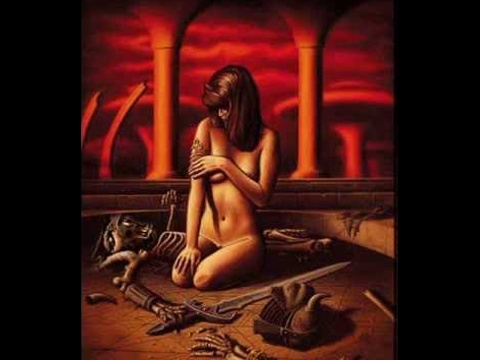 Ensiferum - Lady in Black
Ensiferum - Lady in Black -
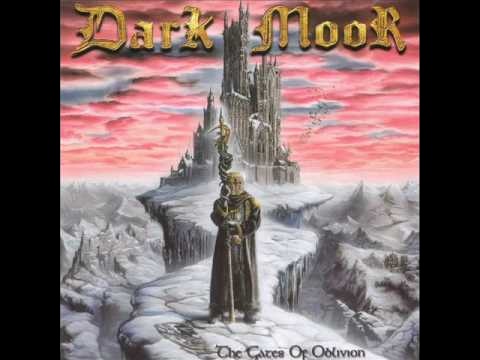 Dark Moor - A New World
Dark Moor - A New World -
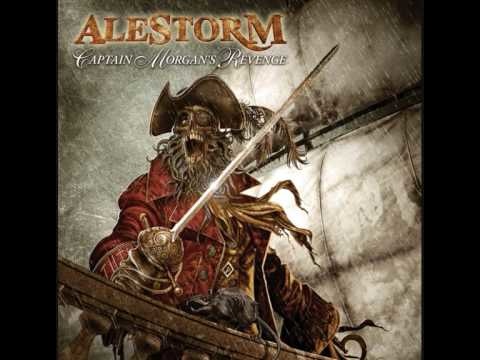 Alestorm - Heavy Metal Pirates
Alestorm - Heavy Metal Pirates -
 Twisted Sister - We're Not Gonna Take It
Twisted Sister - We're Not Gonna Take It -
 Nightwish - Storytime
Nightwish - Storytime -
 Xandria - Valentine
Xandria - Valentine -
 Diabulus in Musica - Sceneries of Hope
Diabulus in Musica - Sceneries of Hope -
 CSGuitar89 - Zelda Shop theme
CSGuitar89 - Zelda Shop theme -
 DragonForce - Cry Thunder
DragonForce - Cry Thunder
Supported parameters
| &perPage | number; videos per page (0 means all videos) |
Slider
Slider displays thumbnails just like the gallery. However, unlike the gallery it includes all videos on a single page and wraps them inside a carousel. That way users can scroll through all videos without reloading the page each time.
&display=`slider` (only works with multiple videos)
Supported parameters
| &move | string; how many thumbnails should be scrolled - singe or all |